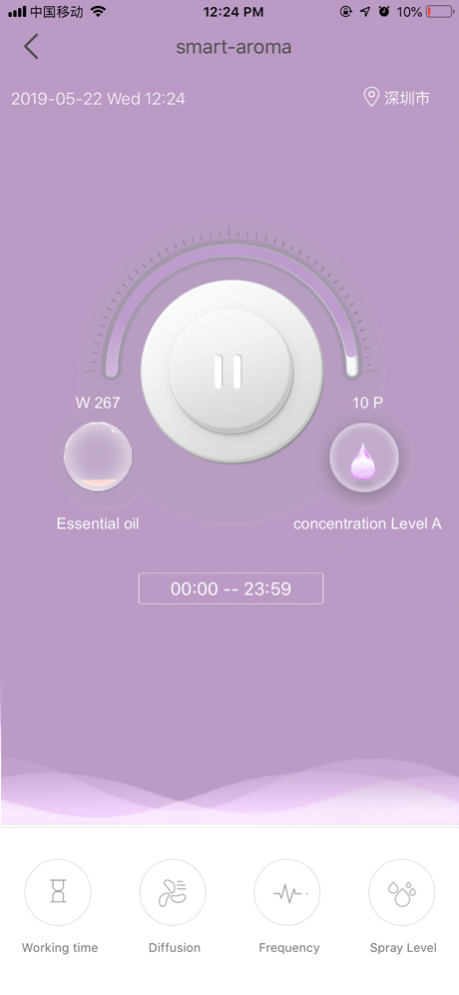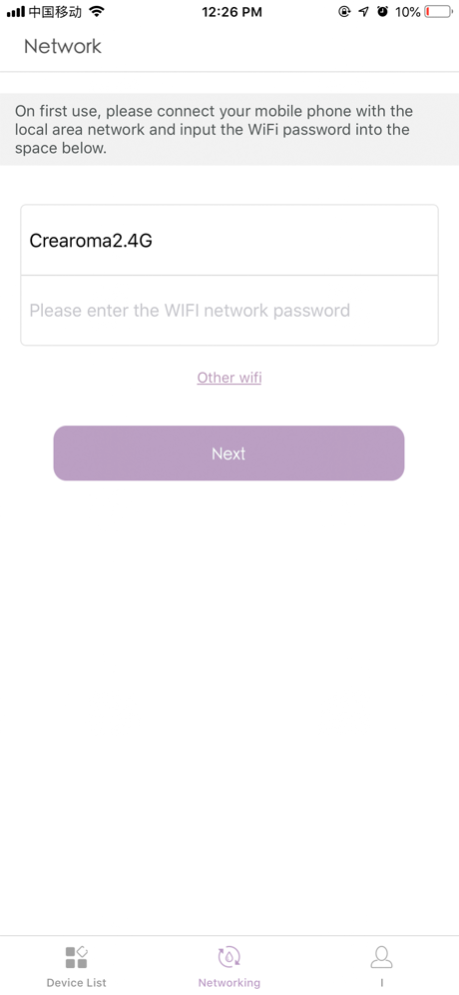Arome Homes 1.0.4
Continue to app
Free Version
Publisher Description
1. Default Factory Settings
a. The Arome Homes diffuser preset functions include:
i. Working Time: Here the user can set two different start and stop times for the machine for each specific day individually, or multiple days at a time. After any modifications are made, please remember to press save before moving forward.
ii. Diffusion: This feature simply turns the diffuser fan on and off. If you are not using this as a stand along diffuser, you do not need to have the fat on.
iii. Frequency: In this setting the user can set two different diffusion schedules. This is accomplished by choosing the working period (indicated by the letter W and measured in seconds) and the pausing period (indicated by the letter P and measured in seconds). Default settings upon initial startup, when the machine has been turned off, and when the machine has been reset to factory settings will be 300 seconds diffusing and 10 seconds of rest. This will determine how often the scent is diffused and how often there is a rest period.
iv. Spray Level: This setting allows the user to determine the scent level of diffusion. The lowest level of fragrance diffused is A, with B being a higher concentration, and C being the highest concentration available.
2. After settings have been personalized and the machine is ready to run, please be sure your HVAC system’s fan is on the ON setting. This will keep the air and fragrance circulation throughout your home. If you choose to turn off the fan, the diffuser must be turned off also.
3. The Arome Homes diffuser can connect to Wifi in the following two ways:
a. Diffuser hotspot connection
b. Personal Wifi network connection
Mar 6, 2020
Version 1.0.4
Fix some bugs.
About Arome Homes
Arome Homes is a free app for iOS published in the System Maintenance list of apps, part of System Utilities.
The company that develops Arome Homes is Arome Homes. The latest version released by its developer is 1.0.4.
To install Arome Homes on your iOS device, just click the green Continue To App button above to start the installation process. The app is listed on our website since 2020-03-06 and was downloaded 0 times. We have already checked if the download link is safe, however for your own protection we recommend that you scan the downloaded app with your antivirus. Your antivirus may detect the Arome Homes as malware if the download link is broken.
How to install Arome Homes on your iOS device:
- Click on the Continue To App button on our website. This will redirect you to the App Store.
- Once the Arome Homes is shown in the iTunes listing of your iOS device, you can start its download and installation. Tap on the GET button to the right of the app to start downloading it.
- If you are not logged-in the iOS appstore app, you'll be prompted for your your Apple ID and/or password.
- After Arome Homes is downloaded, you'll see an INSTALL button to the right. Tap on it to start the actual installation of the iOS app.
- Once installation is finished you can tap on the OPEN button to start it. Its icon will also be added to your device home screen.